Access Management – Controlling Who Gets In

In our physical world, we use locks, keys, and gates to control who can enter our homes, offices, and community spaces. In the digital world, access management works the same way—it controls who can enter your online “spaces,” what they can see, and what they can do once inside.
For the Woodstock community, where protecting both personal and shared digital resources is becoming more important, good access management is essential for preventing cybercrime and keeping sensitive information safe.
What is Access Management?
Access management is the practice of controlling and monitoring who can use certain systems, accounts, or files. It ensures that only authorised people can access specific data or tools, and that their level of access matches what they actually need.
Think of it as giving someone a key to one room in a building, rather than a master key to every door.
Why It Matters
Poor access management can lead to:
- Data breaches – If someone gains access to accounts they shouldn’t, they can steal or misuse information.
- Accidental damage – People with unnecessary access might delete or change important files by mistake.
- Spread of attacks – If a criminal gets into one account, they could move deeper into your systems.
In community organisations, poor access control can expose sensitive member data, financial records, or internal communications to outsiders.
Access Management Best Practices
- Use Strong, Unique Passwords
Each account should have its own secure password. Never share passwords openly, and change them if you suspect they’ve been compromised. - Enable Two-Factor Authentication (2FA)
2FA requires a second form of verification, like a code sent to your phone, making it much harder for unauthorised users to get in. - Follow the Principle of Least Privilege
Give people the minimum level of access needed to do their work. For example, someone updating a website’s news section doesn’t need full administrator rights. - Regularly Review Access Rights
People’s roles change. Remove access immediately when someone no longer needs it—such as when a volunteer leaves or a project ends. - Separate Accounts
Avoid shared accounts whenever possible. Individual logins make it easier to track activity and identify problems. - Monitor and Log Activity
Many systems offer activity logs showing who accessed what and when. This helps detect suspicious behaviour early. - Secure Admin Accounts
Administrator accounts have the highest privileges, so they should have the strongest protections—long passwords, 2FA, and minimal day-to-day use.
Everyday Examples for Woodstock Residents
- At home: Set parental controls to limit children’s access to inappropriate content.
- In community groups: Ensure only trusted coordinators can access sensitive contact lists.
- At work: Restrict customer data access to staff who deal directly with clients.
Community Impact
Poor access management in one place can affect many others. If a criminal gains control of a community email account, they can send scams to residents that appear legitimate. By managing access wisely, we reduce the risk of cybercrime spreading through our networks.
In short, access management is about trust with verification—granting the right people the right access at the right time. Just as we protect physical entry points in Woodstock, we must secure our digital doors too.

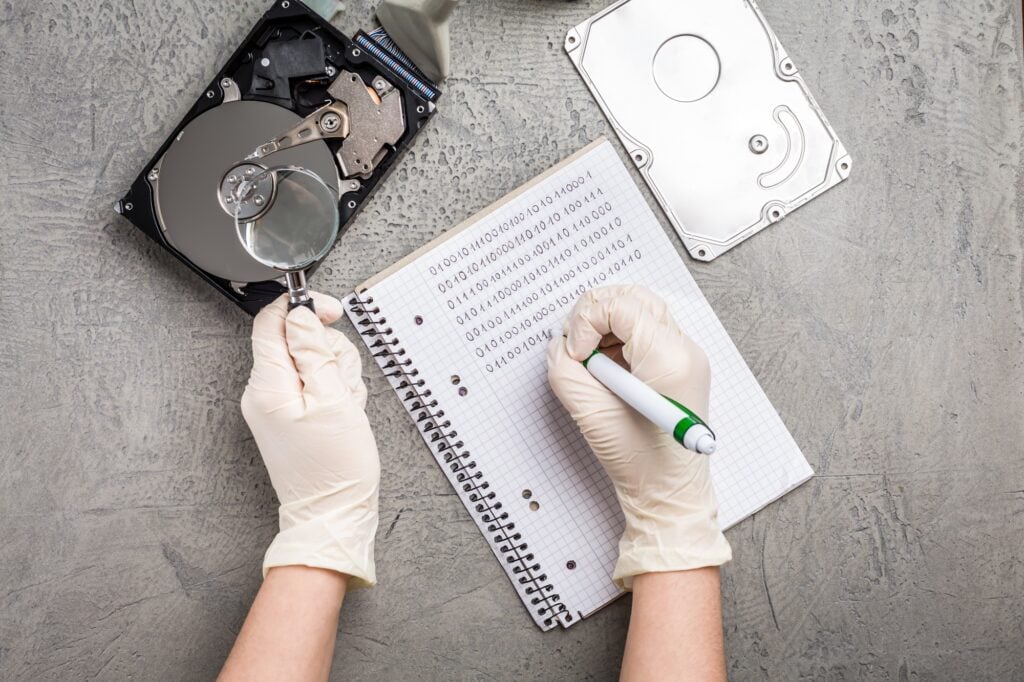




Responses