Backup Your Data – Protecting What Matters Most
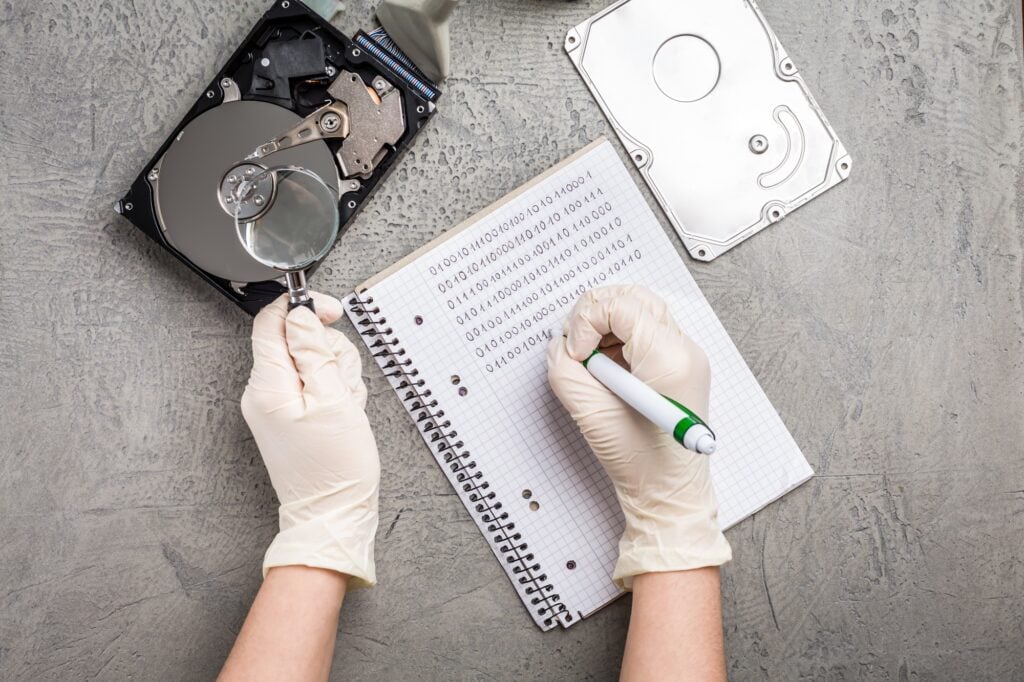
Imagine waking up one morning to find your phone, laptop, or tablet isn’t working. Maybe it’s been stolen, damaged, or infected with a virus. Suddenly, years of photos, important documents, and work files are gone. Without a backup, recovering them may be impossible.
For the Woodstock community, where both physical theft and cyber threats are realities, backing up your data is one of the most important steps you can take to protect yourself—and the people you connect with.
Why Backups Are Essential
Data loss can happen for many reasons:
- Theft – Stolen devices mean stolen files.
- Hardware failure – Hard drives and memory cards can stop working without warning.
- Malware or ransomware – Cybercriminals can lock your files and demand payment.
- Accidental deletion – Even careful users can make mistakes.
Without a backup, once data is lost, it’s often gone for good. Backing up your information means you can quickly recover and carry on without losing precious memories or important work.
What to Backup
While it’s tempting to save everything, focus on files that are difficult or impossible to replace:
- Family photos and videos.
- Important documents (IDs, certificates, contracts).
- Work or school projects.
- Contact lists and email archives.
- Financial and tax records.
Types of Backups
- External Drives
Using an external hard drive or USB stick is an easy and affordable way to back up files. Simply connect the drive, copy your data, and store it in a safe place. For extra security, keep it in a different location from your main device. - Cloud Backups
Services like Google Drive, Dropbox, OneDrive, and iCloud store your files online. This means you can access them from anywhere and recover them even if your device is lost or damaged. Choose a service that offers encryption for added safety. - Automated Backup Solutions
Some software automatically backs up your files on a schedule, ensuring you’re always protected without having to remember to do it yourself.
Best Practices for Backing Up Data
- Follow the 3-2-1 Rule – Keep 3 copies of your data: your original files, a backup on a different device, and another backup stored off-site or in the cloud.
- Encrypt Sensitive Files – This ensures that even if a backup drive is stolen, your information stays secure.
- Test Your Backups – Occasionally restore a file to confirm your backups are working.
- Update Regularly – A backup from six months ago won’t help if you’ve added important files since then.
Community Safety Angle
If your device is lost or stolen, criminals could access personal information that puts others at risk—friends, family, and community members. A secure backup allows you to wipe your stolen device remotely without worrying about losing important files.
By making backups part of your routine, you not only protect yourself but also strengthen the digital safety of the Woodstock community. Think of it as an insurance policy for your digital life—one that could save you time, money, and heartache in the future.






Responses